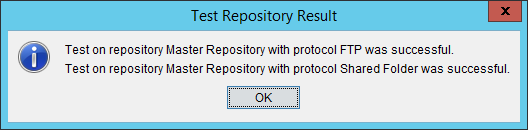When configuring a Repository with HP Device Manager you may receive either of the following messages:
Remote access is not configured with the same folder path as the Master Repository Controller on repository Master Repository with protocol FTP.
Remote access is not configured with the same folder path as the Master Repository Controller on repository Master Repository with protocol Shared Folder.
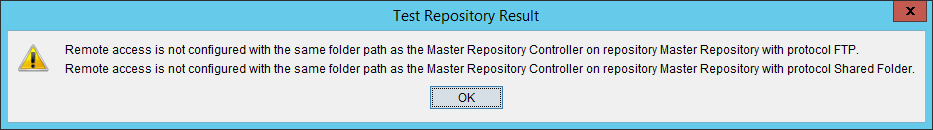
This is caused by using a directory that is different from the default. The default directory is: C:\Inetpub\Ftproot\HPDM.
To change the default directory, modify the the following configuration file: C:\Program Files (x86)\HP\HP Device Manager\MasterRepositoryController\Controller.conf. Change the ReposPath variable to the path you'll be using for your repository. After making this change, you'll need to reboot server or VM running HPDM.
After the restart completes, the repository can successfully be tested.